Break Language Barriers in Slack with Harmony
Speak everyone's language in Slack—literally! With just a flag emoji, you can translate messages instantly in conversation threads or view them privately. No more misunderstandings, just seamless global collaboration.
Add to Slack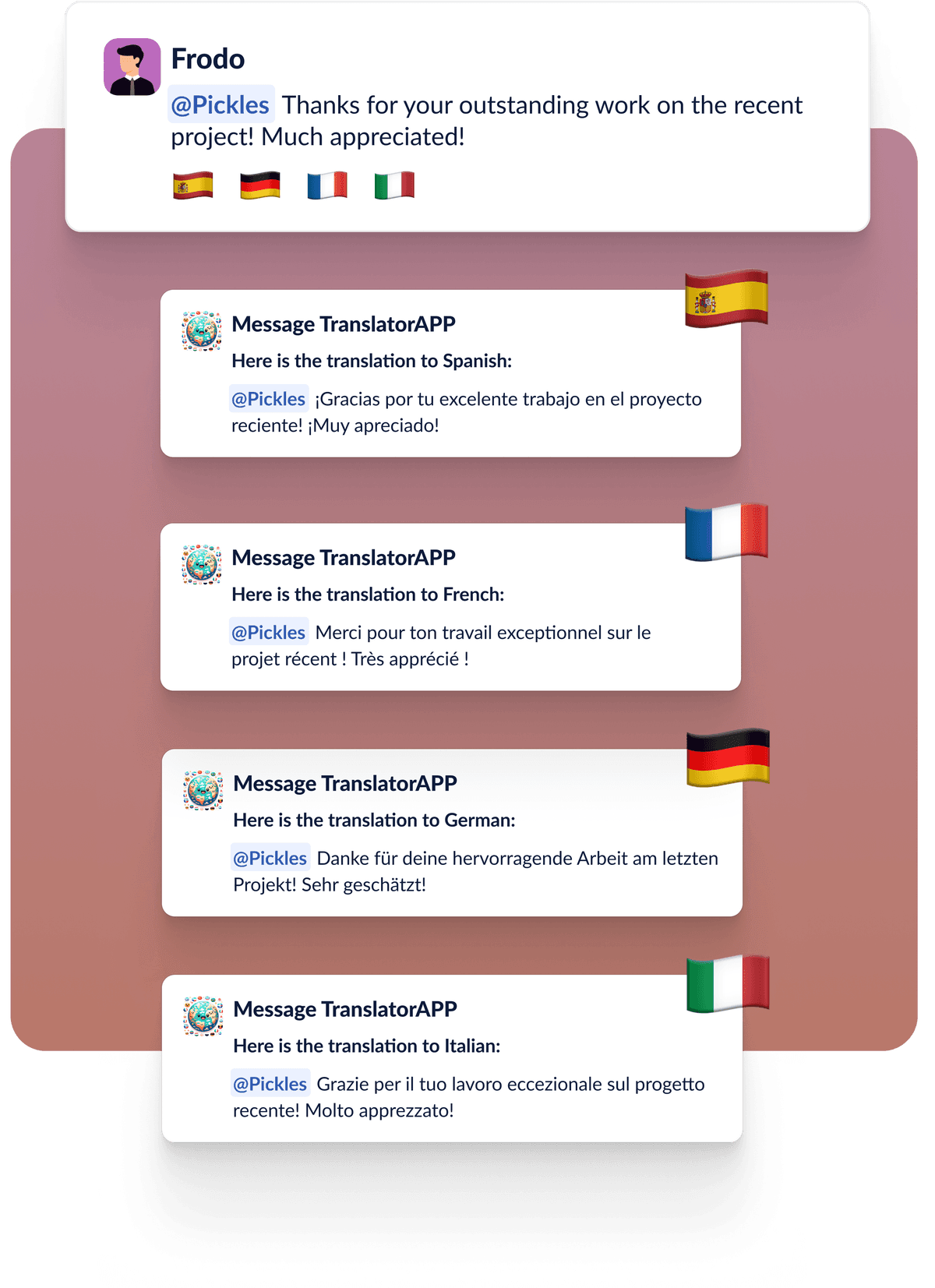
Translate in a Snap – Just Add an Emoji!
Quick and easy setup: Add the app to Slack and start translating in seconds.
React & translate: Drop a flag emoji on any message, and watch it instantly transform into 200+ supported languages.
Stay organized: Keep translations right inside message threads so conversations flow without interruptions.
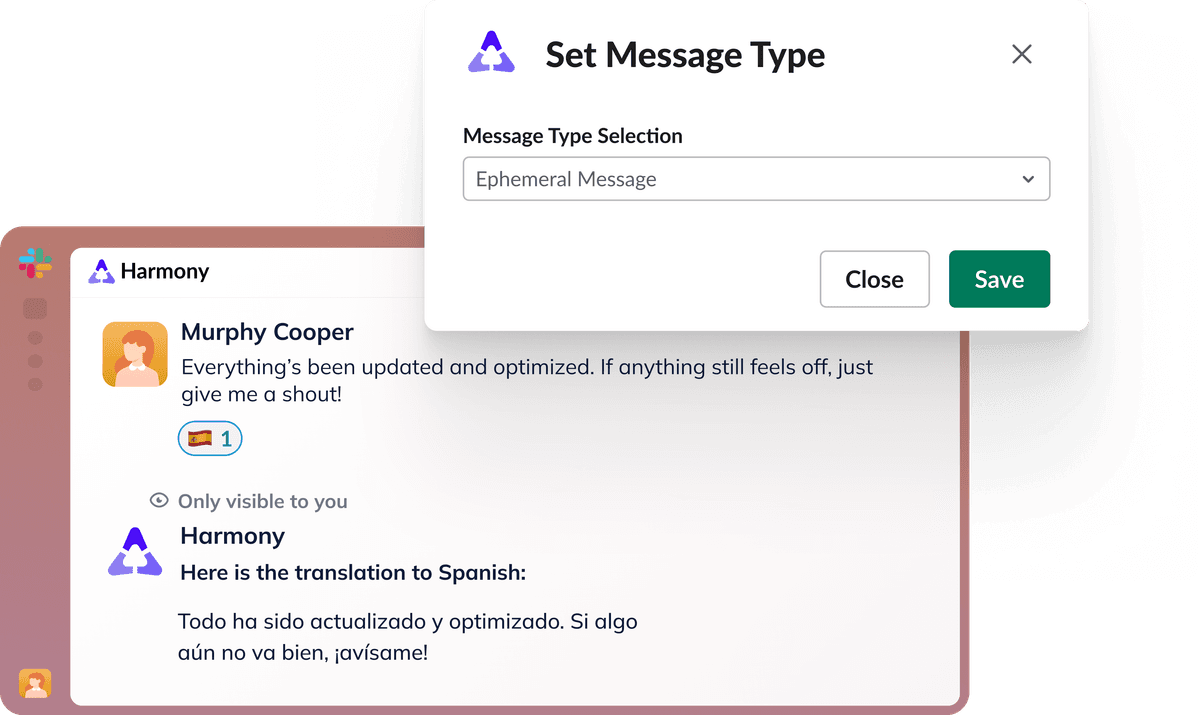
Private, Accurate, and Effortless Translations
Ephemeral mode for privacy: React with a flag emoji and get translations only you can see.
Context matters: Our AI preserves the tone, intent, and meaning of messages, so nothing gets lost in translation.
All within Slack: No need to jump between apps—just translate as you chat!
Features
React & Translate
Instantly translate Slack messages by reacting with a flag emoji.
Private Translations
Ensure privacy with translations sent as ephemeral Slack messages.
Threaded Replies
Keep conversations organized with translations delivered to threads.
Disclaimer: This app leverages OpenAI's technology to generate translations. While we aim for high accuracy, occasional errors may occur. Your feedback is valued and helps us improve!
🚀 Get Started with Message Translator by Harmony
Add Message Translator to your Slack workspace.
Invite the app to your channels: Type @Message Translator by Harmony and enter.
Add a flag emoji to any Slack message you wish to translate.
Use Preferences button on Home tab to choose how you want the translation message to be delivered: Thread Replies or Ephemeral Messages for privacy.
Why Choose Harmony?
Seamless Integration
Easily integrates with Slack for enhanced team engagement.
Comprehensive Solution
Enhances every aspect of HR and People Ops functions.
Data-Driven Insights
Gain valuable insights to optimize your HR processes.
