Bring effortless retrospective meetings in Slack with Harmony!
Hold retrospective sessions in Slack. Review sprint outcomes, encourage open feedback, and derive actionable insights for continuous team improvement.
Add to Slack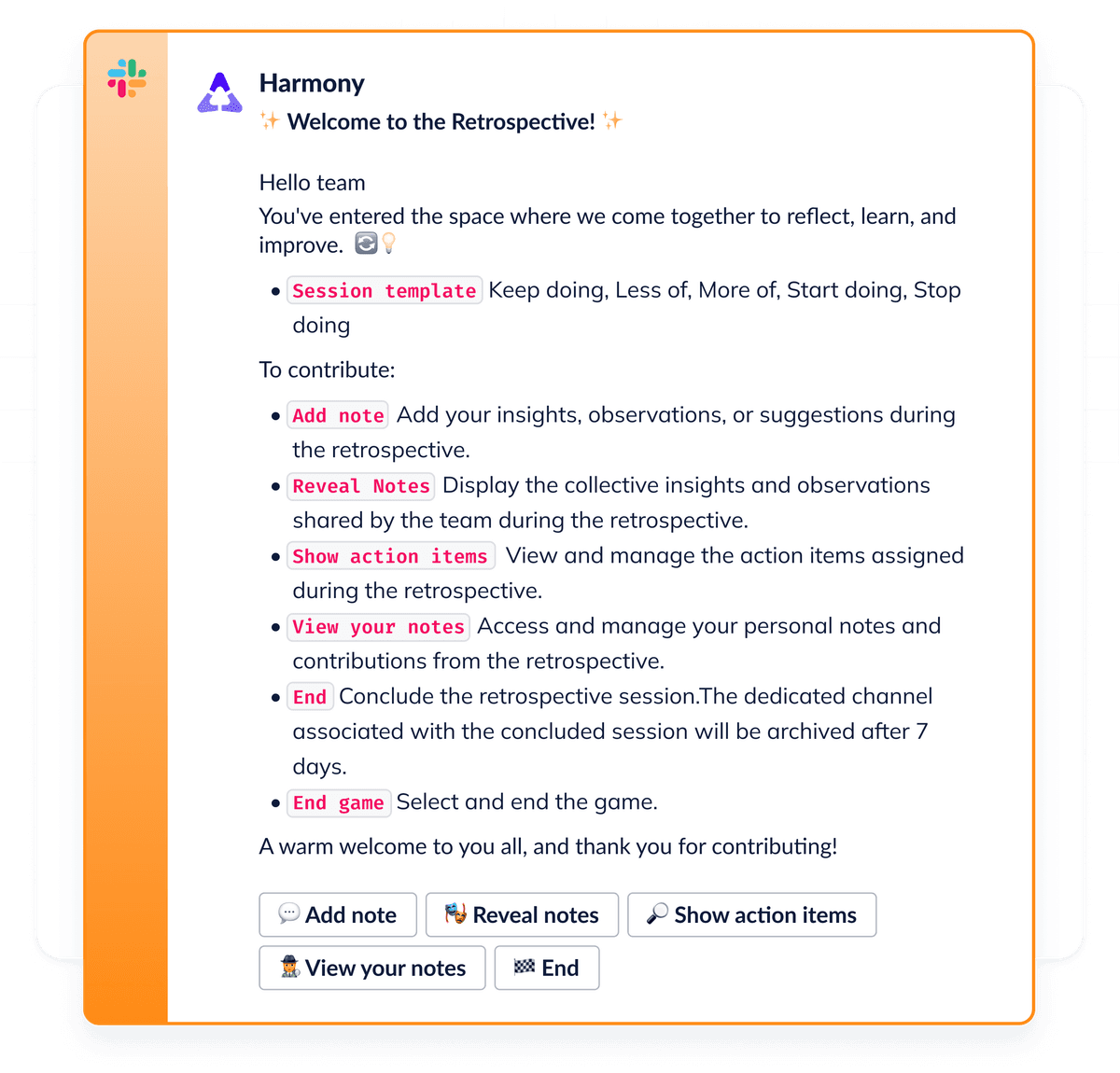
Experience seamless remote Retrospectives
Enable scrum masters and team leads to effortlessly kick off retrospectives directly in Slack.
Utilize dedicated retrospective channels in Slack to facilitate open discussions, highlighting the positives and areas for improvement from sprints.
Ensure a systematic end to each retrospective: once all feedback is discussed, Harmony will archive the channel a week later, setting the stage for your next sprint
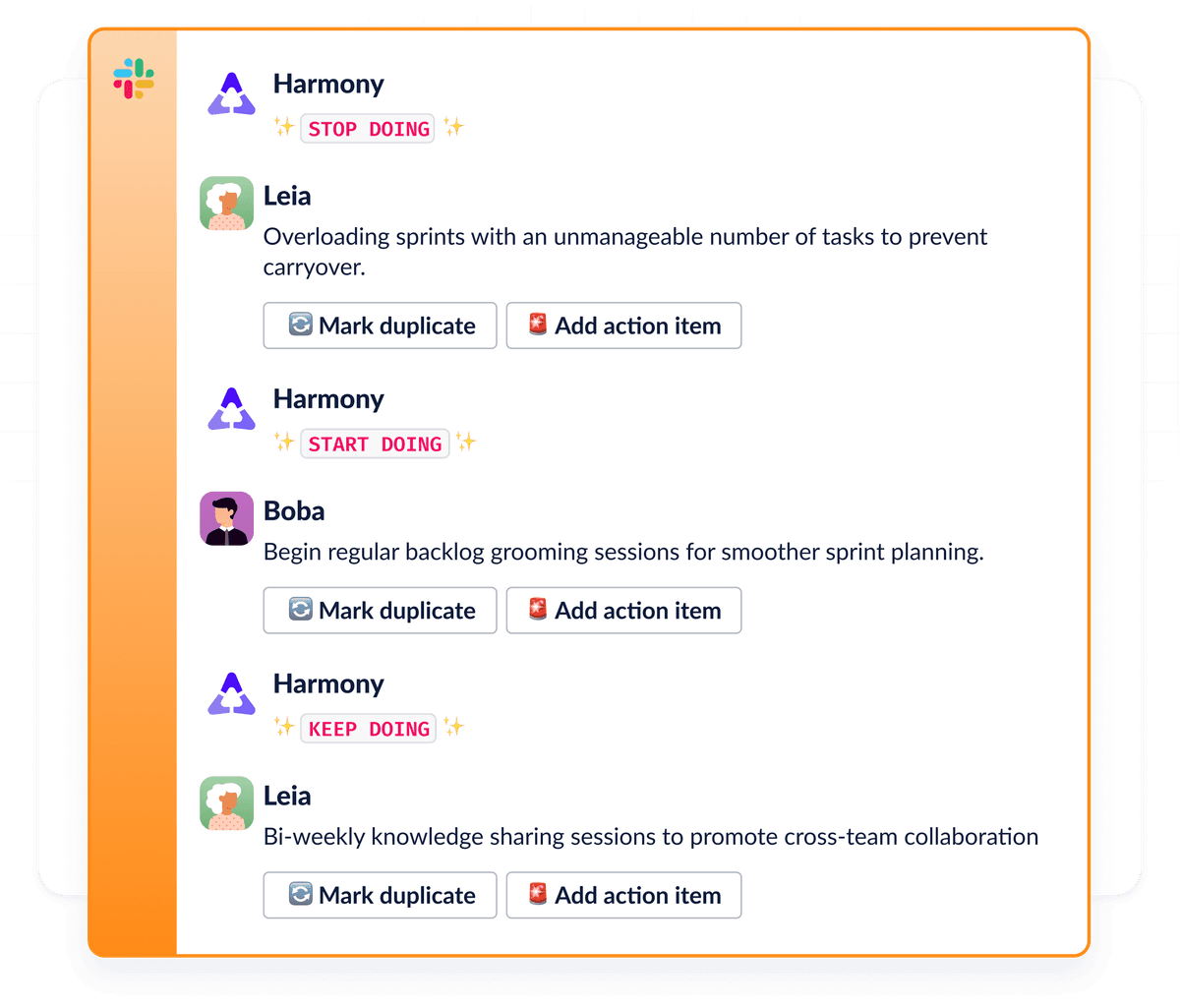
Harness Retrospective insights in Slack
Start retrospective discussions by choosing a topic templatethat best fits your team.
Let your team provide their insights through smart action buttons. They can edit their responses as necessary and also have the choice to remain anonymous.
Reveal feedback by topic to gain a deeper understanding. Discover what matters for your team.
Keep your feedback list sharp and current. Merge duplicatesinto a single thread for a streamlined and uninterrupted conversation flow.
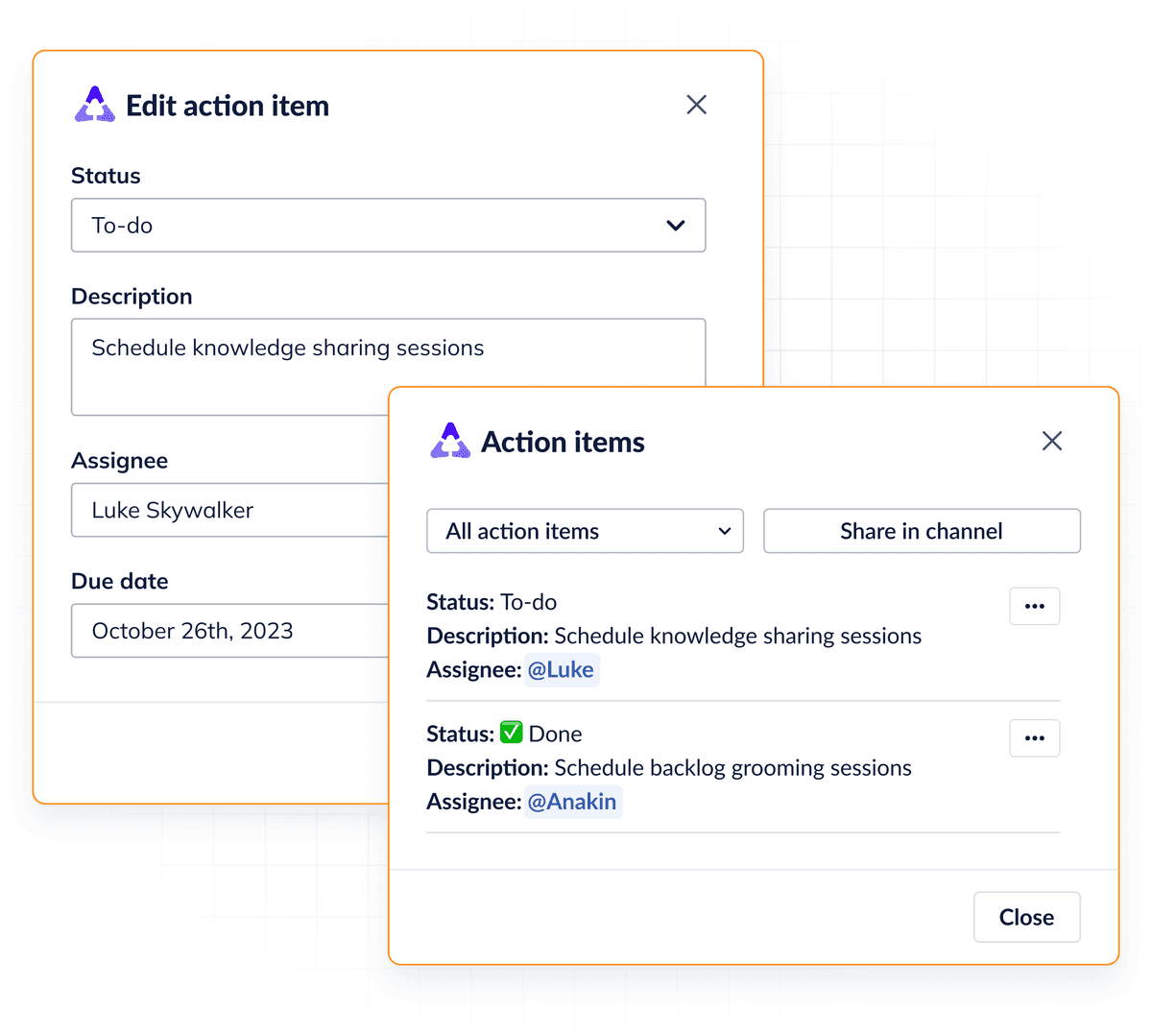
Turn constructive feedback into tangible actions
Effortlessly create retrospective action items for feedback right in Slack.
Display the action items list – areas of improvement came up during the retrospective meeting.
Assign action items in seconds. Inform them through automated reminders for the actions to be completed.
Features
Start Retrospective Meetings in Slack
Run retrospective sessions in Slack with dedicated channels for structured team discussions.
Provide Retrospective Insights in Slack
Add, edit, and organize retrospective notes seamlessly within Slack.
Reveal Retrospective Notes in Slack
Instantly reveal and review retrospective notes with a single click in Slack.
Manage Retrospective Action Items in Slack
Track, update, and assign action items directly in Slack to ensure follow-through.
20+ Retrospective Templates
Save time with pre-built templates designed for sprint reviews, team check-ins, and more.
Instant & Recurring Retros
Start retros anytime or set them to recur weekly, bi-weekly, tri-weekly, or monthly for continuous improvement.
Scheduled Retrospectives
Plan retros in advance and automatically start them at a set time.
Upvote Retrospective Notes
Prioritize key discussion points by allowing participants to upvote notes.
Flexible Participation Settings
Run retros in open channels, or in dedicated spaces and limit access to selected team members for focused discussions.
🚀 Get Started with Retrospectives by Harmony
Add Retrospectives by Harmony to your Slack workspace.
Start a retrospective in seconds:
Use the /retro command in any Slack channel or click Start Retrospective on the Home tab.
Select a format from 20+ templates or create your custom questions.
Keep retros structured with dedicated channels—invite specific people or open them to all.
Automate your retrospectives:
Instant retros: Start ad-hoc sessions anytime.
Scheduled retros: Plan retrospectives in advance to run at a set time.
Recurring retros: Set retros to repeat weekly, bi-weekly, tri-weekly, or monthly for ongoing improvement.
Collaborate seamlessly in Slack:
Capture insights in real-time, edit notes, and keep discussions organized.
Reveal notes with one click and allow upvotes to highlight key takeaways.
Track action items & results:
Add, update, and assign action items directly in Slack.
Why Choose Harmony?
Seamless Integration
Easily integrates with Slack for enhanced team engagement.
Comprehensive Solution
Enhances every aspect of HR and People Ops functions.
Data-Driven Insights
Gain valuable insights to optimize your HR processes.
