Bring free and instant polling right into Slack with Harmony
Effortlessly create, launch, and manage real-time polls directly in Slack. Gather instant feedback and analyze responses easily — all at no cost, forever.
Add to Slack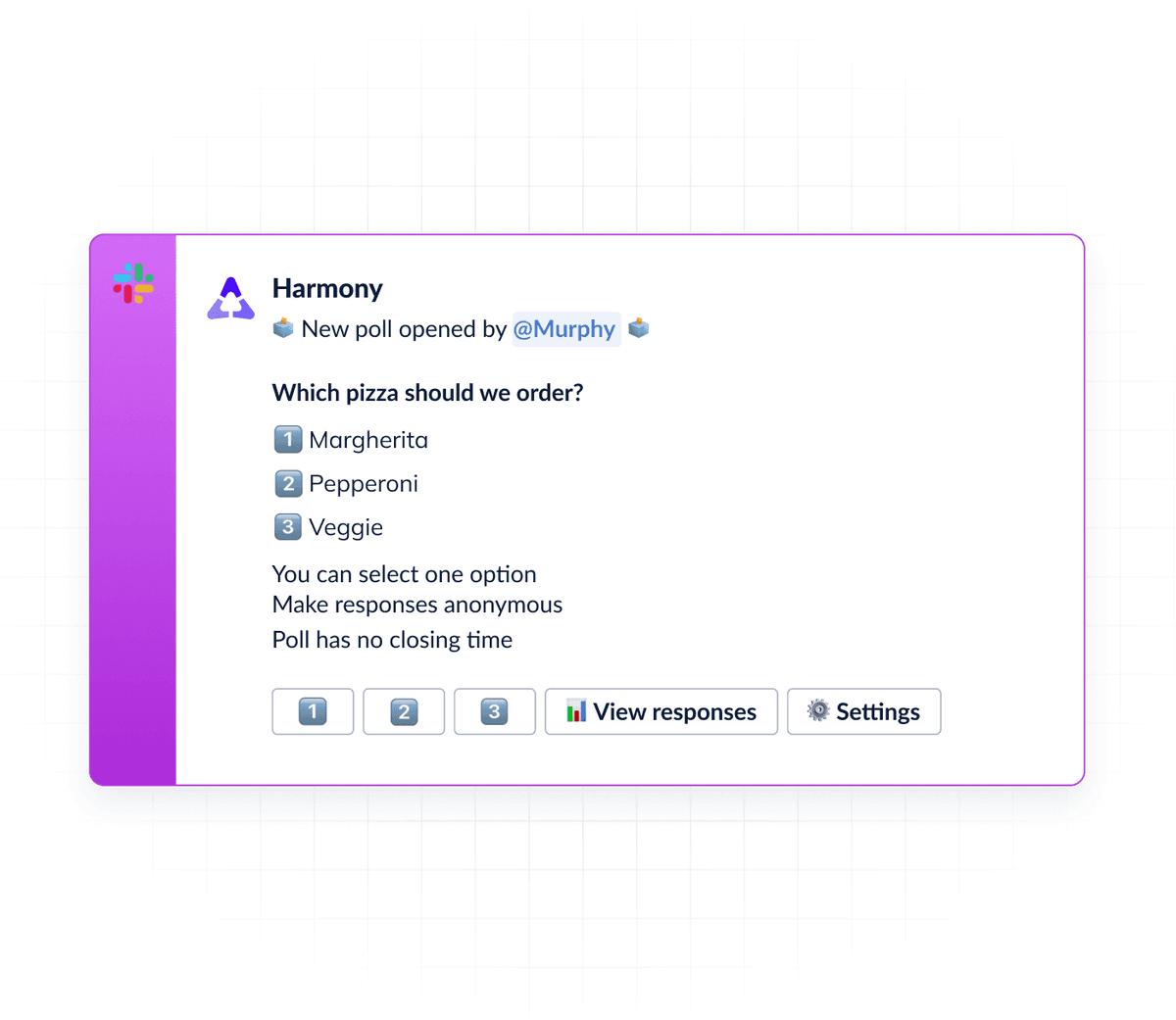
Make smart team decisions inside Slack
Create polls, engage your team for responses, and analyze the results – all seamlessly within Slack.
Start a poll effortlessly with a simple command in Slack and gather your team’s opinions in real-time.
Choose from a variety of ready-made templates to simplify poll creation and get results faster.
Track responses directly in Slack and make data-driven decisions faster.
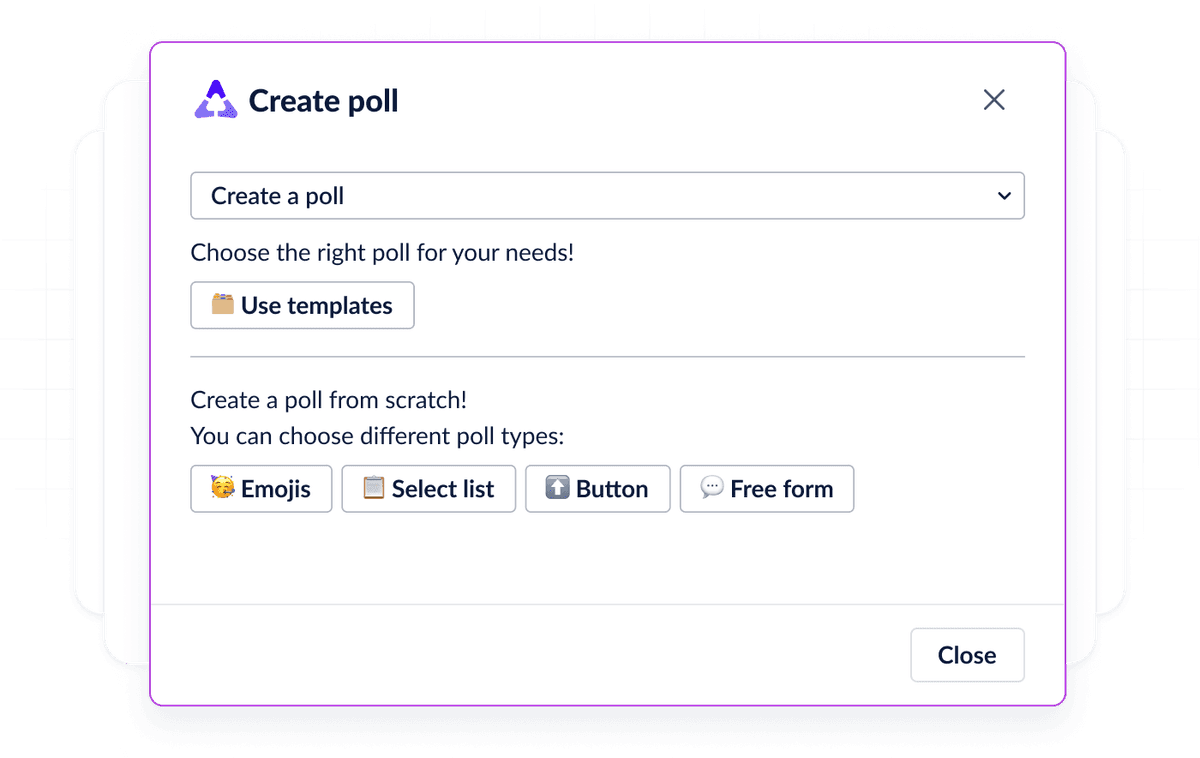
Slack-native polls for every need
Select the poll type that fits best to your needs:
Opt for Emoji responses to infuse fun and engagement into decision-making or feedback gathering.
Pose Free-form polls to capture unstructured, insightful answers from your team members.
Employ Button polls for streamlined decisions.
Leverage Select-list polls, allowing participants to make single or multiple selections from a curated list.
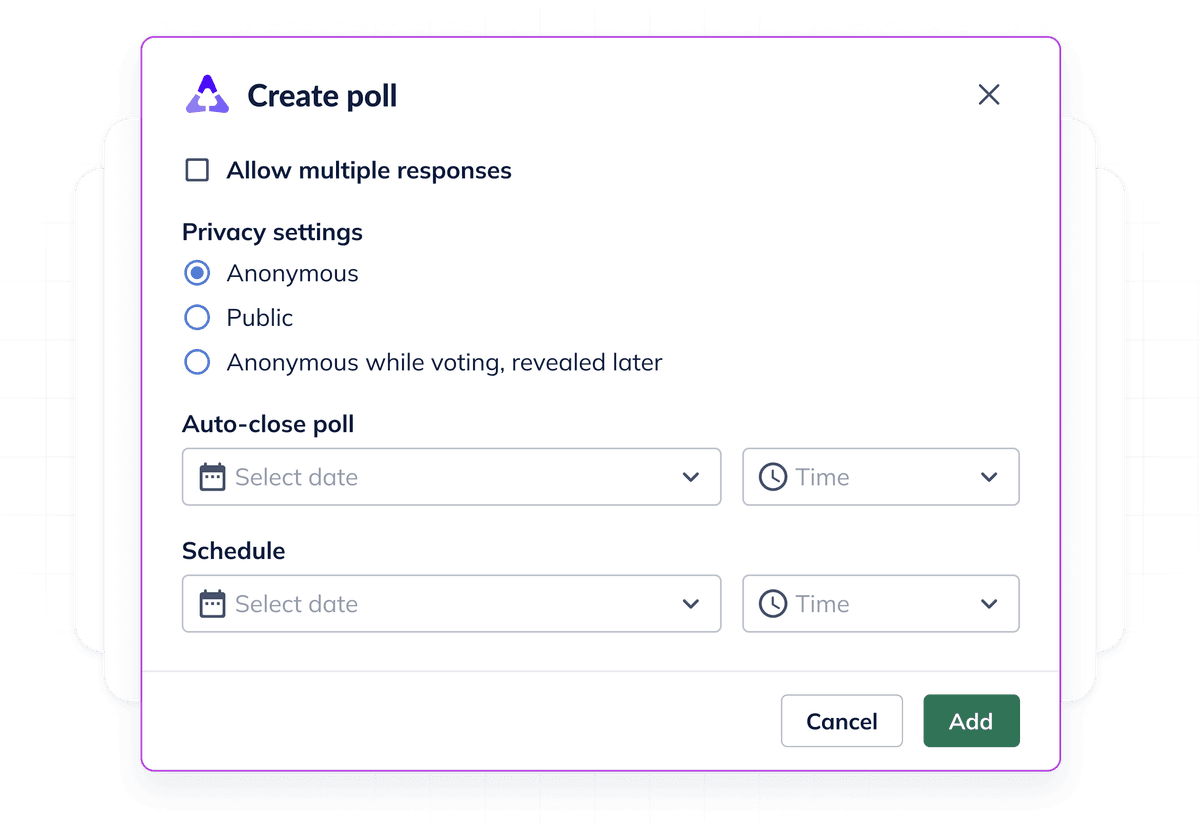
Gain full control over your polls
Post polls in real-time or schedule them for later to gather thoughts whenever you need.
Set a time to close polls, ensuring timely responses that inform decisions swiftly.
Allow for responses to remain anonymous, or unveil them only after the poll has concluded.
Determine who can respond to your poll, ensuring each feedback is relevant and insightful.
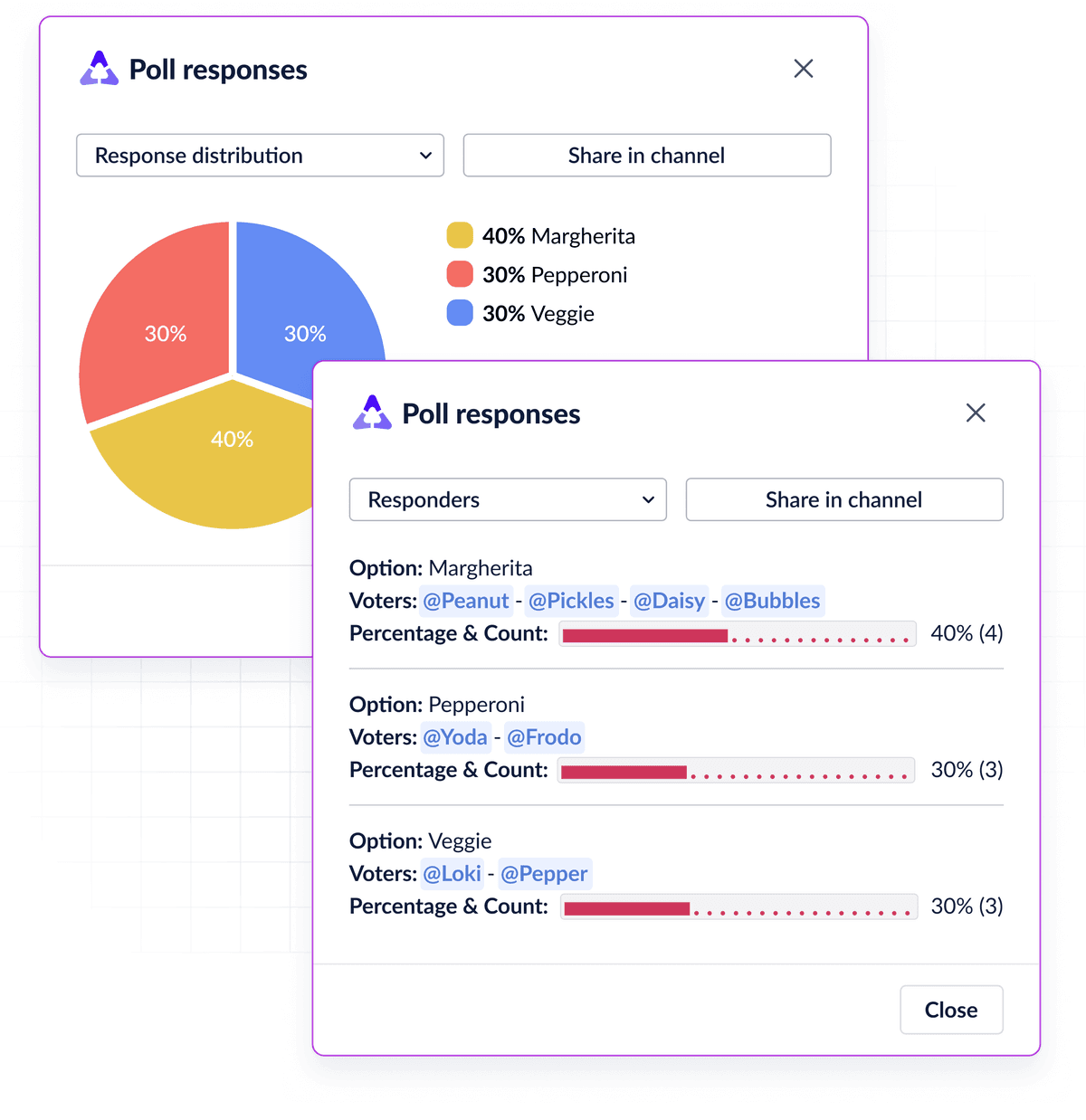
Poll insights at your fingertips
Seamlessly view poll responses in distinct formats directly within Slack.
See how responses are distributed to easily analyze patterns.
Compare respondents to gauge participation.
Access a detailed responder list, showcasing each responder's selected option alongside the corresponding percentage and count.
Features
Button Polls
Create Slack polls where participants vote with a single click using interactive buttons.
Dropdown Polls
Let users select their responses from a dropdown list for a clean and structured voting experience.
Emoji Reaction Polls
Make polling fun and engaging by allowing participants to vote using emoji reactions.
Free Form Polls
Gather detailed feedback with open ended responses instead of predefined choices.
Live Poll Results in Slack
Instantly view poll results, including vote counts and participant details.
Anonymous Voting
Enable confidential responses to encourage honest feedback and unbiased results.
Pre-Built Poll Templates
Save time with a collection of ready-to-use templates for common use-cases.
Auto-Closed Polls
Set a closing time for polls to automatically stop accepting new votes.
Scheduled Polls
Plan polls in advance and have them posted automatically at a specific time.
Recurring Polls
Automate regular polls on a daily, weekly, or monthly basis to track ongoing feedback.
🚀 Get Started with Poll by Harmony
Add Poll by Harmony to your Slack workspace.
Create a poll instantly:
Use the /poll-by-harmony command in any Slack channel or click Create Poll on the Home tab.
Enter your question and voting options—voilà, your poll is ready!
Save time with templates:
Click Use Templates on the Home tab to access ready-made polls for HR, leadership, retrospectives, team check-ins, and more.
Choose your poll type:
Button Polls – Participants vote using interactive buttons.
Emoji Polls – Allow voting via emoji reactions. (Make sure @Poll by Harmony is invited to your channel!)
Dropdown Polls – Let voters select one or multiple options from a dropdown list.
Free-Form Polls – Collect open-ended responses for detailed feedback.
Make your polls interactive:
Allow multiple options – Let users select more than one choice.
Allow new options – Enable voters to suggest their own responses.
Control voter privacy:
Anonymous – Hide participants' identities before and after the poll.
Non-anonymous – Display names of all voters.
Anonymous during the poll, revealed later – Keep responses private until the poll closes.
Automate scheduling & closing:
Schedule polls to start at a specific time or recur daily, on weekdays, weekly, monthly or annually.
Auto-close polls after a set duration (from 10 minutes to 7 days). Poll creators can manually close the poll or edit settings anytime.
Track results in real-time:
View votes instantly inside Slack.
Display results as a list, bar graph, or pie chart for a quick analysis.
Why Choose Harmony?
Seamless Integration
Easily integrates with Slack for enhanced team engagement.
Comprehensive Solution
Enhances every aspect of HR and People Ops functions.
Data-Driven Insights
Gain valuable insights to optimize your HR processes.
