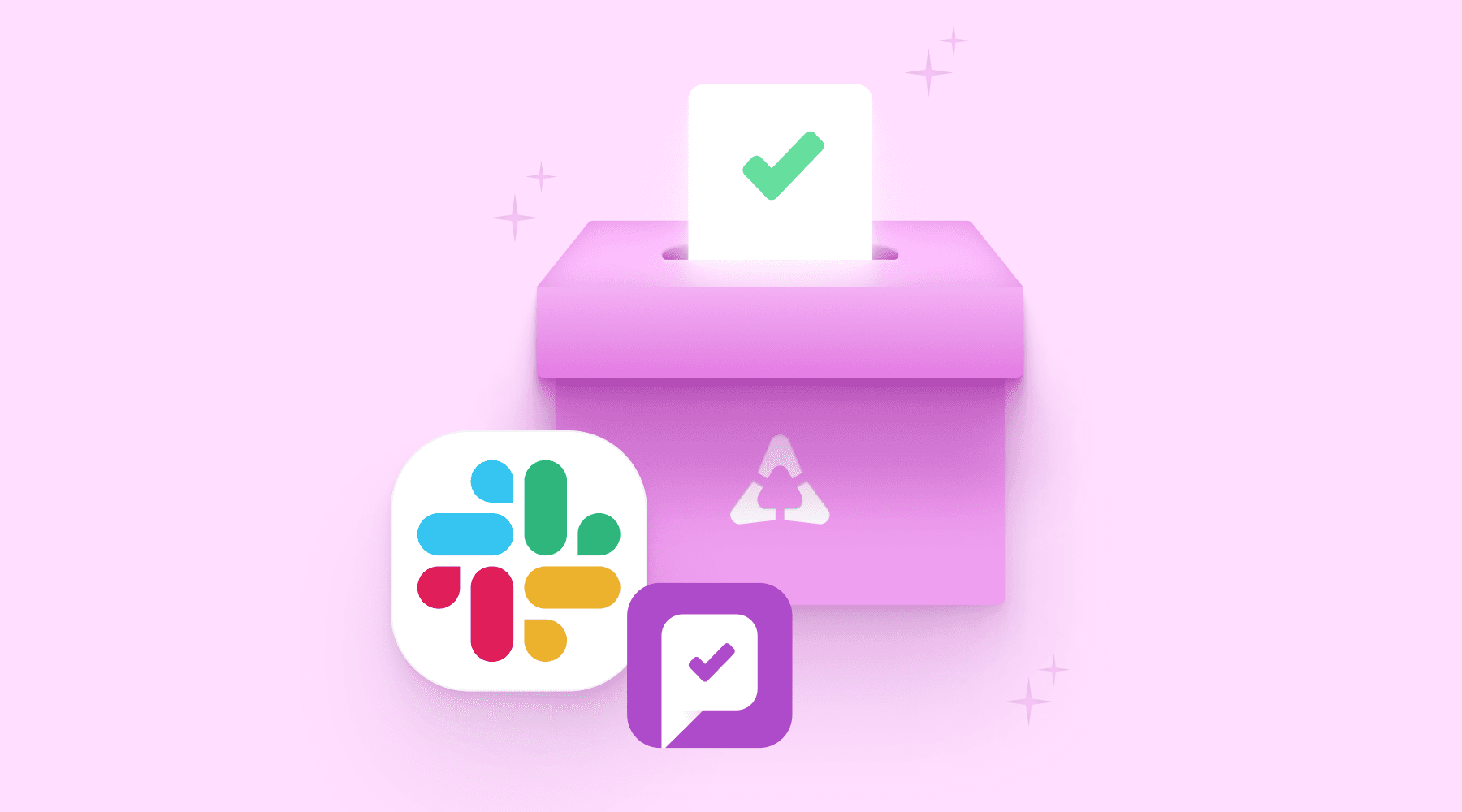🔍 Gathering anonymous feedback is essential for fostering open communication and continuous improvement in the workplace. Whether you want to measure employee satisfaction, gather opinions on company policies, or encourage honest discussions, Poll by Harmony makes it easy to collect anonymous feedback directly in Slack.
Why Anonymous Feedback Matters
Anonymous feedback empowers employees to voice their opinions without fear of judgment. It encourages honesty, provides actionable insights, and helps organizations make informed decisions. Here are some benefits:
✅ Encourages Honest Input – Employees are more likely to share constructive feedback without fear of repercussions.
✅ Improves Workplace Culture – Addressing concerns and suggestions fosters a more inclusive and positive environment.
✅ Enhances Decision-Making – Leaders get unfiltered insights that help refine policies and workflows.
✅ Boosts Employee Engagement – Employees feel heard, leading to higher satisfaction and retention.
How to Create an Anonymous Feedback Poll in Slack
With Poll by Harmony, creating an anonymous poll is straightforward. Follow these steps:
Step 1: Open Poll by Harmony
Type /poll in any Slack channel or direct message and hit enter. This will open the poll creation form.
Step 2: Define Your Question and Options
Let’s say you want to gather feedback on workplace satisfaction. Enter a question like:
❓ How satisfied are you with your current work-life balance?
Then, add answer choices using the button poll format:
Very Satisfied
Satisfied
Neutral
Unsatisfied
Very Unsatisfied

Step 3: Enable Anonymity
Select the Anonymous option when setting up your poll. This ensures that responses are hidden from everyone, including the poll creator.
Step 4: Customize Poll Settings
📊 Show results after the poll closes – This prevents early responses from influencing others.
⏳ Set an auto-close time – Choose a duration (e.g., 24 hours) to ensure timely responses.
🔔 Schedule recurring polls – If you want to check in regularly, set up a repeating poll (e.g., weekly or monthly).
Step 5: Publish the Poll
Click Create Poll and watch responses roll in! Since it’s anonymous, participants can share their honest opinions without hesitation.
Example of an Anonymous Feedback Poll in Slack
📢 Scenario: You want to gather input on remote work preferences.
💡 Solution: Create a dropdown poll using Poll by Harmony.
🔹 Question: "Which remote work setup do you prefer?"
🔹 Options:
Fully Remote
Hybrid (Office + Remote)
Office-Only
No Preference
This dropdown poll ensures structured feedback while maintaining anonymity.

Best Practices for Collecting Anonymous Feedback
✔ Keep Questions Clear & Specific – Avoid vague questions that might lead to unclear responses.
✔ Use Multiple-Choice Questions – Button and dropdown polls provide structured, actionable insights.
✔ Encourage Participation – Assure employees that their feedback is valued and anonymous.
✔ Analyze & Act on Feedback – Collecting responses is just the start; use insights to improve workplace policies and culture.
Start Collecting Anonymous Feedback Today!
With Poll by Harmony, you can create effortless, anonymous polls that drive engagement and improvement.
📌 Install Poll by Harmony and start collecting valuable feedback today!
For more details, explore all Harmony apps here: apps4harmony.com/apps