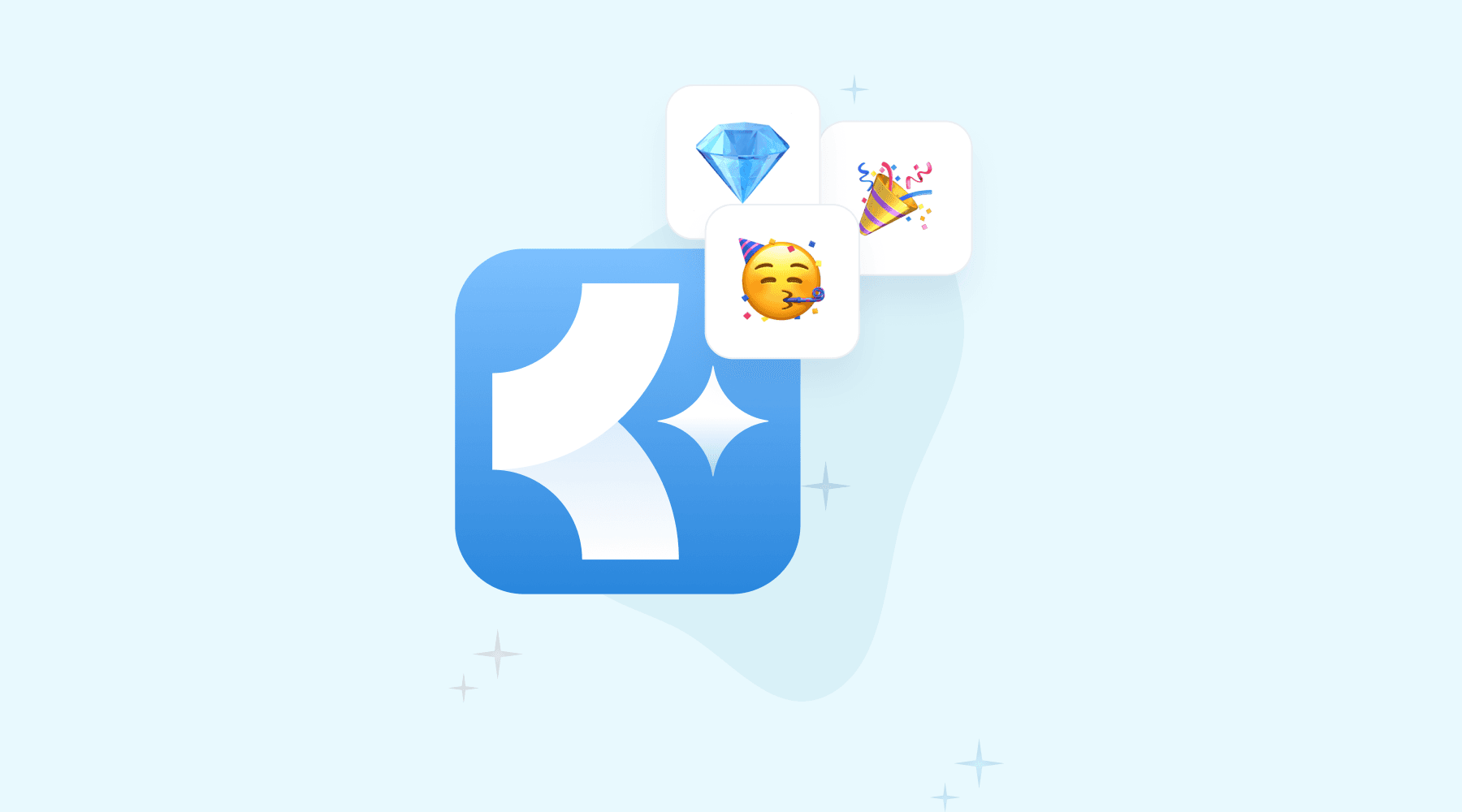We are excited to introduce Props by Harmony, our latest app designed to bring more appreciation and positivity into your Slack workspace! Whether you want to recognize achievements publicly or celebrate contributions privately, Props by Harmony makes it easy to foster a culture of appreciation with just a few clicks.
Why Recognition Matters
A simple “thank you” can go a long way in boosting morale and engagement. By integrating peer-to-peer recognition directly into Slack, Props by Harmony helps teams strengthen their culture, improve motivation, and create a more connected workplace.
With Props by Harmony, you can send props publicly, privately, and even track recognition trends with leaderboards—ensuring that contributions never go unnoticed.
Ways to Give Props in Slack
Props by Harmony provides multiple ways to show appreciation and make recognition a seamless part of your daily Slack conversations.
1. Public Props: Celebrate Team Wins Openly
Public recognition helps boost visibility and morale across the team. Anyone in the channel can see and engage with the recognition, encouraging a culture of appreciation.
How to send public props:
Simply mention a teammate in a message and add a 💎 emoji. Example: “@Alex 💎💎 for crushing that presentation today!” This will send two props to Alex.
React with 💎 to any existing message to send props to the message author.
When you give props publicly, the app adds it to the Props leaderboard for friendly competition and celebration.
2. Private Props: A More Personal Thank You
Sometimes, recognition is best shared in private. Whether it’s a one-on-one acknowledgment or a quiet thank-you, private props ensure team members feel valued without the spotlight.
How to send private props:
Use the /props command anywhere in Slack to send a private message of appreciation.
Access the Give Props button on the app’s home tab to send a discreet thank-you.
3. Real-Time Tracking & Leaderboard
Props by Harmony also lets you track and celebrate recognition trends with leaderboards.
Check your Props stats in the Home tab: See how many props you’ve received and sent.
Weekly and Monthly Scoreboard Notifications: The top 3 Props recipients and givers are highlighted every Monday and on the first of each month—making recognition a regular habit.
Customizing Props for Your Team
Set a Props Limit
To keep props meaningful and balanced, you can set daily limits on how many props each team member can send.
Connect Props to Company Values
Want to reinforce your organization’s values? Props can be linked to specific company values, strengthening your workplace culture while recognizing great work. You can map multiple company values to different emojis.
Examples of Company Values & Emojis:
Collaboration 🤝– Encourage teamwork and joint efforts.
Innovation 💡– Recognize creative problem-solving and new ideas.
Customer Focus 🎯– Acknowledge those who go above and beyond for customers.
Integrity 🏆– Appreciate honesty and ethical behavior in the workplace.
Positivity ✨– Encourage enthusiasm and a positive attitude.
Resilience 💪– Recognize perseverance in challenging situations.
Creativity 🌟– Celebrate original ideas and innovative thinking.
Get Started with Props by Harmony
Install Props by Harmony in your Slack workspace.
Invite the app to your channels by typing @Props by Harmony and pressing enter.
Start sending props: Use /props, react with 💎, or mention someone with a 💎 emoji in your message.
Start celebrating wins, recognizing efforts, and fostering a culture of appreciation in your Slack workspace today! 🎉
For more details, check out all Harmony apps here: apps4harmony.com/apps