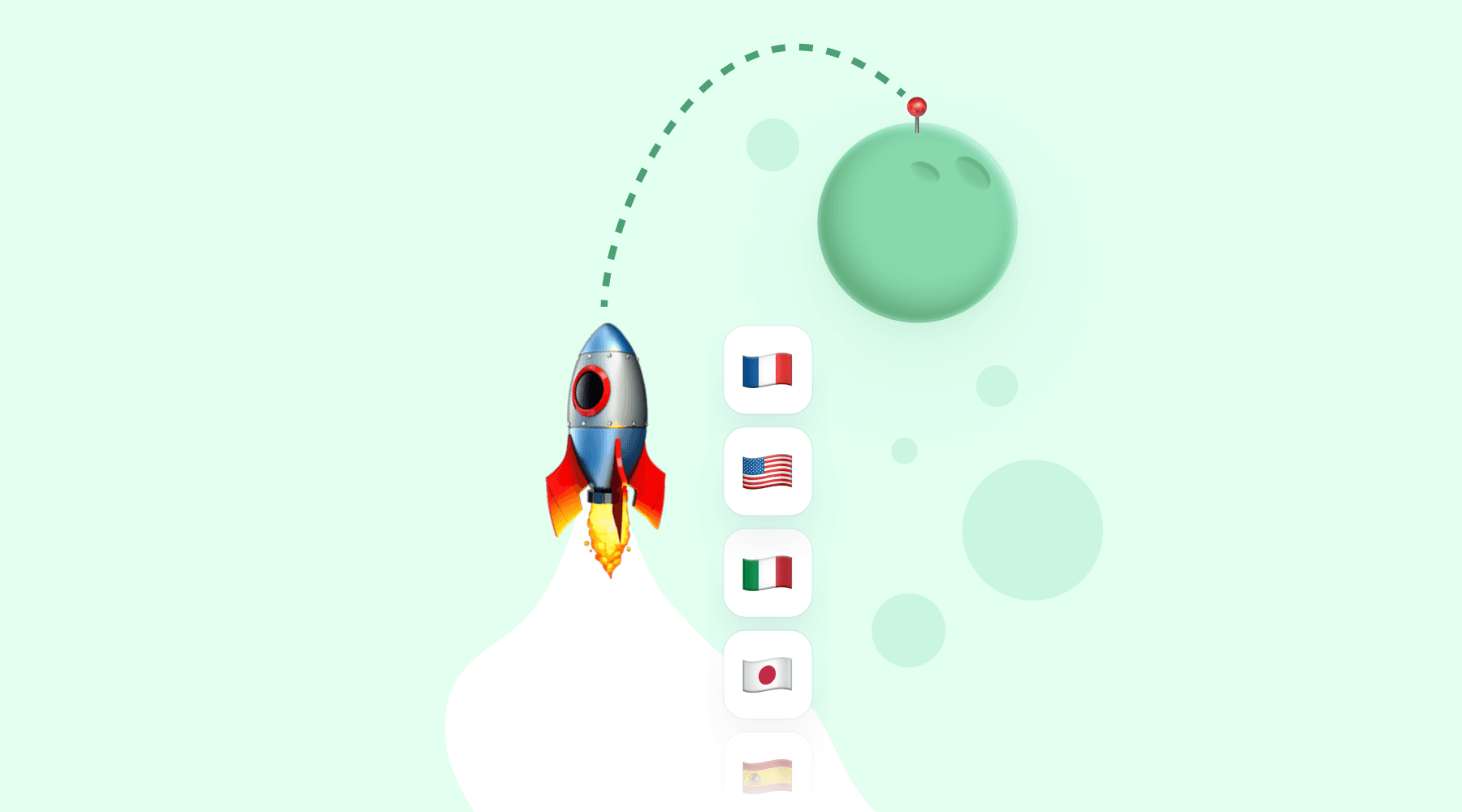We are excited to announce that Message Translator by Harmony, our AI-powered app for real-time translations, is now available on the Slack App Directory! 🌍 Seamlessly integrate multilingual communication into your Slack workspace and bridge the gap for your global team.
The Inspiration Behind Message Translator
In our journey of building tools to empower teams, we noticed a recurring challenge: language barriers. Teams spread across different countries often struggle to communicate effectively, leading to misunderstandings and inefficiencies. Personally, I’ve seen moments where critical updates were lost in translation or where teammates hesitated to engage because of language differences. This app is our solution—a tool to ensure that language never becomes a barrier to collaboration.
Key Features of Message Translator by Harmony
Emoji-Triggered Translation: Simply react with a flag emoji to instantly translate messages into the corresponding language. Supporting over 200 languages, the app makes translating messages effortless.
Threaded Replies: Keep conversations clear and organized. Translations can be posted directly in the message thread, making them visible to everyone.
Private Ephemeral Translations: For sensitive or personal translations, choose the ephemeral mode. Translations appear as messages visible only to you.
AI-Powered Contextual Accuracy: Leveraging OpenAI’s technology, translations preserve tone, intent, and cultural nuances to ensure clarity and respect for the original message’s intent.
Customizable Preferences: Decide how translations are delivered—in threads for team visibility or as ephemeral messages for privacy.
Why a Translator App in Slack?
Slack is the hub for team collaboration, but when language differences arise, the flow of communication can be disrupted. Message Translator by Harmony eliminates this hurdle by making translations accessible where your conversations happen. No need to switch between apps or tools; translations are just a flag emoji away. This convenience enhances productivity, inclusivity, and collaboration.
How to Get Started
Install Message Translator in your Slack workspace.
Invite the app to your channels by typing @Message Translator by Harmony and hitting enter.
React to any message with a flag emoji to translate it instantly.
Use the Preferences button on the app’s Home tab to customize your settings.